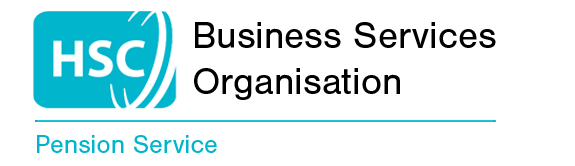The aim of this section is provide support and information to employers on procedures for employees pensions.
All information is available by clicking on the drop down headings below.
-
Guidance on the New Joiner Questionnaire
The New Joiner Questionnaire (NJQ) captures details from new employees regarding their current status within the HSC Pension Scheme and eligibility for an alternative pension scheme. The information provided enables the employer to ensure the member is registered to the correct scheme (1995, 2008 section or 2015 scheme).
New starts are made aware of the NJQ when they receive the conditional offer letter which is issued by the Recruitment and Selection Shared Service Centre (RSSSC). The NJQ should be completed by the new start and returned to their Human Resources (HR) department – the return address is detailed on the NJQ. It is essential that when RSSSC issues the NJQ they use the link to the questionnaire held on the HSC Pension Scheme website as this form can be periodically updated. It is the employer’s responsibility to ensure that they retain a copy of the NJQ, if this is returned, or the Opt Out form (SD502) and each organisation should agree their own internal processes.
The employer must also provide the new start with a copy of, or access to the Scheme Guide at the earliest opportunity. New starts currently receive this information when they receive their conditional offer letter as they are directed to the New Employee Information Leaflet which provides information on the HSC Pension Scheme. It is for each organisation to determine what further information, if any, they send to a new start but if they are sending further information on the Pension scheme it would be good practice to include a link to or copy of the DG3 and PN1 nomination forms.
The completed NJQ should be returned to HR and HR should review the information provided by the new start, and if necessary the completed form should be sent to the Payroll Shared Service Centre (PSSC). Please note the NJQ states that if the completed form is not returned by the new start, they will automatically be opted into the 2015 HSC Pension Scheme.
If the new start answers yes to questions 1,2,3,4,6 or 8 then PSSC need a copy of the form to take the appropriate action on the employee’s record. PSSC will need to use a unique identifier, which should be provided by the new start, to search HRPTS in order to review previous employment records to ensure the new start is opted into the correct scheme.
It is important that HR retain the original copy in the event of disputes or queries raised by the member in the future.
Actions for HR
- Ensure the new start receives information about the Pension
Scheme by issuing the Scheme Guide. - Ensure if the NJQ is returned there is a copy on the new start’s file.
- Review the form and forward a copy to PSSC if the new start answers yes to questions 1,2,3,4,6 or 8.
Actions for the Payroll Shared Service Centre
(PSSC) When PSSC receive the NJQ the following questions should be reviewed before setting up pension scheme deductions for the member:
- Q1, Q2, Q3 – Check any other employment the employee may hold to ensure they do not exceed the whole time equivalent hours permitted for scheme membership and amend accordingly.
- Q4, Q6 – If the employee is receiving HSC Pension Scheme benefits check if the employee meets the eligibility criteria to be a member of the scheme and action accordingly.
- Q7, Q8 – If the employee has answered Yes to Q7 and or Q8 check the employee’s previous records to ascertain the correct contribution rates to be applied and ensuring continuity of the contracts.
A new start may choose to opt out of the HSC Pension Scheme and if that is the case they should send an SD502 Form to PSSC. PSSC should ensure Pension Contributions are not deducted from the employee’s salary. Details of the Name, NI Number, Salary, Age, Gender and Reason for Opting Out should be recorded for reporting purposes. PSSC should ensure the Opt out forms are filed on the personnel file and can be accessed by employer if necessary.
Reports detailing opt out information such as the reasons for opt out, should be available via HRPTS.
Actions for HSC Pension Service
If a member requests a transfer of benefits into the HSC Pension scheme, HSC Pension Service will issue the Transfer of Benefits Guide and associated documentation and complete this process and update the member’s record accordingly. HSC Pension Service should collate data from PSSC quarterly for presentation to Pension Scheme Board and completion of Biennial report.
- Ensure the new start receives information about the Pension
-
Guidance on Estimate of Benefits
Since the autumn of 2016 HSC Pension Service have been issuing Annual Benefit Statements (ABS) to all HSC Pension Scheme members. Going forward, ABS will be available for members to view through Member Self Service. The ABS will provide members with information on their benefits accrued up to the end of the previous financial year.
If a member is within 5 years of their Normal Retirement Age (NRA) they can request 1 estimate per year free of charge. If a member has requested more than one estimate in a year they will be charged £30 for each subsequent estimate.
If a member contacts you to request an estimate of benefits, you should check that they are within 5 years of their NRA and if so inform them that they should complete the Request For A Pension Estimate Form available at the Request an Estimate section of the scheme website and submit the form to Payroll Shared Services (PSS) at tsr_pensions.ssc@hscni.net
If a member is more than 5 years from their NRA HR should inform the member that they will be receiving an ABS each autumn and direct them to the Calculators section of the scheme website.
Actions for the Payroll Shared Service Centre (PSSC)
1. On receipt of an estimate of benefits request PSSC should confirm which scheme the employee is a member of.
2. PSSC should complete Form EST1 which is available from the HSC Pension Service website.
3. All relevant pensionable pay details should be included on the form, taking care to check if the employee is a transitional scheme member and details for multiple schemes are required.
4. If the employee has had a part time working pattern from April 2013 the part time hours worked each year should be recorded on the EST1 form.
5. The completed EST1 form should be forwarded to HSC Pension Service via hscpensions@hscni.netActions for HSC Pension Service
1. HSC Pension Service will calculate the estimated benefits and inform the member or HR within 20 working days providing there is receipt of all the required information.In the cases of terminal illness and agreed early retirements, only HR will be informed.
-
Guidance on Purchasing Additional Pension
Additional Pension (AP) is a flexible way for members to increase their HSC Pension Scheme Benefits. It allows the member to choose to buy extra annual pension and see clearly how much the purchase will cost. Under this option the member elects to buy a set amount of annual pension for an agreed amount of contributions that they can choose to pay either as a lump sum or as a regular payment for an agreed period of time. The cost of AP is determined by factors provided by the HSC Pension Scheme Actuary.
AP is paid at the same time as the main Scheme pension. If it is paid before the normal pension age it will be reduced to take account of its early payment. AP can be bought at any time during the year as either:
- Personal cover which increases the member’s own pension benefits only,
or - Dependents’ cover, which increases the member’s own pension and the benefits that will be payable to their spouse, partner or dependent children after their death.
AP does not include an automatic lump sum but the member can include their AP in the total pension that is given up, or commuted, to provide a bigger lump sum.
If a member makes an enquiry about AP, HR should advise the member on how they can access the preliminary application to purchase additional pension – the AP1 form if they are a protected member or the AP1-CARE if they are a member of the 2015 CARE Scheme. The member should then forward the completed form to the HSC Pension Service.
HSC Pension Service will liaise directly with the member, providing information of the cost of purchasing AP. If the member wishes to proceed with the application they should complete the election to purchase additional pension form – AP2 form for a protected member or the AP2-CARE for a member of the 2015 CARE Scheme.
The completed form should be forwarded to HSC Pension Service. HSC Pension Service will issue the AP4 to the Payroll Shared Service Centre (PSSC) and PSSC will set up deductions from the member’s salary to pay for the AP.
- Personal cover which increases the member’s own pension benefits only,
-
Guidance on Early Retirement Reduction Buy Out (ERRBO)
Introduction
In light of the later normal pension age for members of the 2015 Scheme, a new flexibility for members to retire before their normal pension age without a reduction to their pension (but no earlier than age 65) was introduced.
Members can pay additional contributions to buy-out up to three years of the actuarial reduction that would be applied beyond age 65 and on taking their pension before normal pension age.
In order to avail of this flexibility, the member must be an active member, have a normal pension age of over 65 and not have reached that age. Members who meet these criteria are able to elect to pay additional contributions to buy-out up to three years of actuarial reduction.
Process
Normal Pension Age (NPA) in the 2015 Scheme is the same as the member’s State Pension Age (SPA) and may rise during membership of the Scheme if SPA rises.
The ERRBO agreement can be for early retirement 1, 2 or 3 years before the member’s NPA but no earlier than age 65. An exception to this is where a member’s NPA is not a whole number, for example if the NPA is 65 years and a number of months then an ERRBO agreement can be taken out to include the number of months.
The rate of additional contributions payable is based on the member’s age at the effective date of the agreement (i.e. age on 1 April of the first Scheme year to be covered by the agreement) and the number of years’ reduction being bought out.
There is an overall limit on the total value of additional benefits that can be bought in this Scheme by the payment of additional contributions. If the member has bought or is buying Additional Pension (AP) this may limit the scope of the ERRBO agreement available. HSC Pension Service will tell the member if this applies when the member makes an application.
The additional contributions are payable during each Scheme year (i.e. 1 April of one year to 31 March of the following year) that the early retirement reduction is being bought out.
If a member changes employment within the HSC, payment of contributions for an ERRBO should continue. The member must be issued with a New Joiner Questionnaire on sign up by the new employer.
The member must complete question 8 on the New Joiner Questionnaire to confirm that they have a current ERRBO contract in place. The member must submit a copy of the confirmation letter received from HSC Pension Service to HR. This letter will provide details of the contribution rate payable. On receipt of the New Joiner Questionnaire and confirmation letter HR must forward a copy of both documents to Payroll Shared Services Centre to action and ensure continuity of ERRBO contract. The ERRBO contract must be applied to all active employments to which the member is contributing to the HSC Pension Scheme. If the member does not return the New Joiner Questionnaire or does not indicate on the New Joiner Questionnaire the existence of an ERRBO contract there will be no continuation of the ERRBO contract.
An application for an ERRBO agreement must be made within three months of joining the 2015 Scheme for it to be effective in the first Scheme year. The employer should make employees who will be joining the 2015 scheme aware of this time limit.
Similarly, if an employee who is currently a member of the 2015 HSC Pension Scheme wishes to take out an ERRBO, an application must be made within three months of the beginning of any subsequent Scheme year for it to be effective from that Scheme year. Any application made later will only be effective from the beginning of the following Scheme year. Once an agreement is in place it will automatically roll forward to subsequent Scheme years until ended. It is not permissible to make retrospective applications for earlier Scheme years.
If a member wishes to opt out of their ERRBO Contract they must write to HSC Pension Service providing reasons why they wish to wish to opt out and the effective date of the opt out. The member will be opted out from the next available pay period. A member cannot opt out retrospectively.
The member will be allocated a proportion of the ERRBO in line with the period additional contributions were paid.
Example A member joins the 2015 Scheme on 1 April 2015. Provided an application is received by 30 June 2015 the ERRBO agreement will be effective from the beginning of the 2015/2016 Scheme year (1 April 2015) and arrears of additional contributions will be collected by the employer.
An application received at a later date will be effective from the beginning of the next Scheme year (2016/2017) and additional contributions will be collected by the employer from April 2016. Only Scheme years 2016/2017 and later will be covered by the ERRBO agreement and the pension built up in year 2015/2016 will be reduced for being paid early and for longer.
How much will it cost?
The cost of an ERRBO will depend on the age of the member in complete years at the day before the effective date of the agreement and the number of years’ reduction the agreement is for.
If a member makes an enquiry about ERRBO, HR should provide the member with a copy of the ERRBO Factsheet and the ERRBO Expression of Interest Form. The member should complete the form and forward to HSC Pension Service.
HSC Pension Service will provide the member with the costs payable by lump sum or regular additional contributions and a copy of the ERRBO application form. If the member decides to proceed with the application they should complete the ERRBO application form. The member should then forward the completed form to the HSC Pension Service.
If the member decides to pay by lump sum they should forward the cheque directly to HSC Pension Service. If they decide to pay by regular instalments, HSC Pension Service will liaise with the Payroll Shared Service Centre (PSSC) to set up deductions from the member’s salary and HSC Pension Service will inform the member in writing.
-
Guidance when a member applies for Ill Health Retirement
Introduction
The purpose of this document is to outline the process which should be followed by HR if a scheme member wishes to retire from pensionable employment as a result of Ill Health.
It is important to understand that depending on the severity of the member’s illness, (is the illness terminal? what is the expected life expectancy?) that a greater focus should be placed on processing the applications as quickly as possible. Both processes are explained below.
Normal Ill Health Retirement Application Process (HR Department).
When HR become aware that a scheme member may be eligible to be considered for retirement from pensionable employment as a result of Ill Health, they should initiate the Ill Health Application process as soon as possible. HR’s first action should be to issue the member with a copy of the AW33 Form which must be completed in all cases for members who have not reached their Normal Retirement Age. HR should also inform the member of the length of time required to complete the process and let them know that if they wish to provide supporting medical evidence in addition to the AW33 they should try to acquire such reports as soon as possible.
If the scheme member or HR wishes to apply for an estimate of benefits which the member may receive if retired through Ill Health they should make the application through the normal estimate request procedure. The form required can be accessed on the Estimate Request section of the scheme website. http://www.hscpensions.hscni.net/request-an-estimate/
The Employer and HR should also be aware that the date a member is accepted for Ill Health Retirement does not automatically mean that this is the date their pension benefits are payable from. If a member remains in pensionable employment beyond the date of acceptance for ill health retirement, pension benefits do not become payable until the member actually retires from pensionable employment. If a member receives a payment in respect of leave not taken, the member’s pensionable employment will be treated as continuing for a period equal to the period of leave for which the payment is made. Benefits are payable from the end of the period of annual leave.
For example, if a member is accepted for ill health retirement on 15th April but has 5 days annual leave left untaken and that member receives a payment to cover the annual leave then their actual leaving date is extended to 22nd April to take account of the said leave.
Serious Ill Health Retirement with a Life expectancy of less than one
year (HR Department)It is important to understand that in the case of a member who has been diagnosed with having a life expectancy of less than 12 months, there is the potential that the member may die prior to the Ill Health Application process being completed. If this arises the member will be treated as having died in service which attracts a different benefit calculation and amount of benefits payable. Further information on how these benefits are calculated is available on the Commuted Ill Health/Death in Service Estimate Guidance.
If a member who has been diagnosed with a condition that renders their life expectancy to be less than 12 months, HR should consider the option of requesting both a commuted Ill Health Retirement estimate and a Death in Service estimate if they intend speaking to the member or their family about the potential pension benefits payable. Guidance on how to request these estimates is available on Commuted Ill Health/Death in Service Estimate Guidance.Having this information at hand can considerably reduce the difficulty in communicating the value of benefits payable should the member die in service as the financial value of benefits payable may be significantly less than those which may otherwise have been paid as a result of the commutation of Ill Health Retirement benefits.
It is also important to note, if a member dies during the period equal to the period of leave for which the payment is made then this will be treated as a Death in Service and benefits will be calculated accordingly. For example if a member is accepted for tier 2 ill health retirement with the option to commute benefits on 31st January but has built up a block of 20 unused days annual leave and this member receives a payment in respect of that leave then that members revised retirement date will be 28th February. If that member should die in that period up to the 28th February then they will be treated as having died in service.
The Ill Health Retirement Application Process (HSC Pension Service)
Once the member has completed their section of the AW33, the form should be sent immediately to the Organisation’s OH Dept. who should complete ASAP and forward to HSC Pension Service. Additional medical reports should be included if applicable.
- HSC Pension Service electronically transfers all Ill Health Retirement applications to the Northern Ireland Civil Service (NICS) Occupational Health Service (OHS) within 24-48 hours of receipt.
- NICS OHS have 6 weeks to review all medical information supplied.
- If the NICS OHS feel that further medical evidence would assist in their decision to consider a member medically unfit to carry out their duties, they may write to the member/doctor/consultant to request additional reports. This has the potential to delay the decision being made by NICS OHS and underlines the importance of submitting as much medical evidence as possible at the initial application stage.
- NICS OHS will inform HSC Pension Service of their decision on whether the member meets the criteria laid down in the Scheme Regulations to be eligible to retire from pensionable employment as a result of Ill Health.
- If the member has had their application rejected the NICS OHS doctor will note the reasons for the rejection on the AW33 IS Part D.
- In the event of a member’s application being rejected, HSC Pension Service will inform both the member and HR of the decision and the member will be advised of the reasons for the rejection.
- The member has the right to appeal the decision of the NICS OHS
through the Disputes Resolution Process. - If a member is successful in their application, the date the NICS OHS Doctor signs the AW33 IS Part D is the earliest date a member can be medically retired from Pensionable employment.
- If the NICS OHS determine that the member has a life expectancy of less than 12 months this will be recorded on the AW33 IS Part D.
- HSC Pension Service will inform the member by letter and the HR Department electronically of the decision and the date of acceptance if applicable. If the member has a life expectancy of less than 12 months HSC Pension Service will record this on the communication issued to the HR Department but not to the member. HR should ensure the member is made aware of their options, i.e. to commute their benefits to a one off lump sum payment.
- The date a member’s pension benefits can be paid from is the date that the member actually ceases pensionable employment. If a member ceases pensionable employment on the date of the OHS Decision or a later date, but receives a payment in respect of leave not taken, the member’s pensionable employment will be treated as continuing for a period equal to the period of leave for which the payment is made. Benefits are payable from the end of the period of annual leave.
- If a member is accepted for Ill health Retirement the normal benefit application process should be followed, i.e. completion of Form AW6 by the member, HR and the Payroll Shared Service Centre (PSSC), submission of relevant certificates and completion of Termination of Scheme Membership Notice.
- HSC Pension Service will process the benefit application for payment in the month due providing all relevant information has been received.
Important Notes
The consideration for retirement from pensionable employment as a
result of Ill Health process can take a considerable length of time to complete; therefore it is imperative to ensure that all documentation is present at the date of applying. HR may also wish to consider the fast track approach for cases where members have a life expectancy of less than 12 months.If a member is awarded Ill Health Retirement but dies prior to their actual leaving date, their application for Ill Health Retirement will be void and Death in Service Benefits will be payable to the member’s estate.
If a member has reached their Normal Retirement Age (Age 60 in the 1995 Scheme, Age 65 in the 2008 scheme & the higher of the members State Pension Age(SPA) or age 65 in the 2015 scheme) they do not have to go through the process of applying ill health retirement.
If a member who has reached their Normal Retirement Age is diagnosed as having a life expectancy of less than 12 months they can apply to have their benefits commuted to a one off lump sum payment. Form AW34 (available on the scheme website) should be completed by the applicant and their treating doctor (GP/Hospital Doctor/Consultant).
The attached flowchart takes you through the steps of an Ill Health Retirement Process
-
Guidance on Commuted Ill Health & Death in Service Estimates
If an employee who is a member of the HSC Pension Scheme has a terminal illness, HR should request both a Commuted Ill Health Retirement and Death in Service estimate.
Commuted Ill Health Retirement
If a member has a terminal illness and is awarded Tier 2 Ill Health Retirement and is found to have a life expectancy of less than 12 months they will have the option to commute their benefits to a one off lump sum. This is calculated by awarding the member the maximum lump sum payable by commuting a proportion of their pension at a rate of £12 lump sum for every £1 pension exchanged up to the maximum permitted by the HMRC Regulations in addition to their mandatory Lump Sum (if applicable). The remaining pension is then multiplied by 5 and converted to a one off lump sum.
Survivors benefits are payable to spouse/partner and children if applicable.
Death in Service
If a member dies in service a death gratuity is payable equal to twice the value of the member’s actual pensionable pay.
Survivors benefits are payable to spouse/partner and children if applicable.
HR should request estimates for both scenarios because the benefits payable can differ quite considerably. It is dependent on when the member passes away as to which benefits are actually payable. If the member dies before they are accepted for Ill Health Retirement or after acceptance but before termination of Pension Scheme membership (for example if the member is paid for annual leave not taken, their retirement date will be extended), it is considered Death in Service for pension purposes.
The below example shows the differences in benefits payable:
Comparison of Benefits Payable between Commuted Ill Health & Death in Service (1995 Section) Commuted Ill Health Retirement Death in Service Service Accrued 35 Years Service Accrued 35 Years Pensionable Pay £30,000 Pensionable Pay £30,000 Commuted Ill Health Lump Sum Payable £123,042 Death in Service
Lump Sum Payable£60,000 Initial Survivors Pension Payable for 6 months Nil Initial Survivors Pension Payable for 6 months £30,000 per annum Long Term Survivors £6,562 per annum Long Term Survivors £6,562 per annum Total Benefits Paid in first year after death £129,604 Total Benefits Paid in first year after death £81,562 Total Difference in Benefits Payable £48,042 in favour of commuted ill health
retirementComparison of Benefits Payable between Commuted Ill Health & Death in Service (2015 Section member aged 47) Commuted Ill Health Retirement Death in Service Service Accrued 5 Years Service Accrued 5 Years Pensionable Pay £30,000 Pensionable Pay £30,000 Commuted Ill Health Lump Sum Payable £62,497 Death in Service
Lump Sum Payable£60,000 Initial Survivors Pension Payable for 6 months Nil Initial Survivors Pension Payable for 6 months £30,000 per annum Long Term Survivors £2,812 per annum Long Term Survivors £937 per annum Total Benefits Paid in first year after death £65,309 Total Benefits Paid in first year after death £75,937 Total Difference in Benefits Payable £10,628 in favour of commuted ill health
retirementIt is important that HR have both sets of figures when speaking to the member/family regarding potential benefits payable as this can remove grounds for complaints or concerns in the future.
The process to request an estimate of Commuted Ill Health/ Death in Service is as follows;
1. HR ascertain which scheme the employee is a member of (1995/2008 or 2015 scheme). HR can contact HSC Pension Service if necessary,
2. HR request pensionable pay figures from the Payroll Shared Service Centre using an agreed form. . PSSC should ensure all relevant pensionable pay figures are recorded, for example if an employee is a transitional member of both the 1995 and 2015 schemes all figures should be provided,
3. On receipt of the Pensionable Pay figures HR should e-mail the estimate request to all of the following:
hscpensions@hscni.net
The e-mail should be given a high priority status and indicate that the request should be fast tracked.4. HSC Pension Service will treat these requests as urgent and fast track the process,
5. Estimated benefit figures will be e-mailed back to the HR representative from HSC Pension Service,
6. HR should if possible meet with the employee and explain the process and possible benefits payable. As a result of their condition, if an employee is unable to make a decision for themselves regarding the commutation of benefits, a legal personal representative may do so on their behalf.
7. The member/ legal personal representative does not choose which benefit they want, i.e. commuted ill health/death in service. This will be determined by date of death or date of acceptance for Ill Heath Retirement and subsequent leaving date.
8. If a member has a period of Annual which has not been taken and a payment is made to the member in respect of that leave, then that leave becomes pensionable service and the members leaving date is extended as such. For example if a member is accepted for ill health retirement on 31st of March and has 10 days annual leave their actual leaving date will be extended to 14th April (taking into account Saturdays and Sundays)
-
Guidance on Process for Death in Service of a HSC Pension Scheme Member
The following process should be followed if a scheme member dies whilst in pensionable employment. It is important to note that the documentation required when claiming survivor’s benefits will be determined by the member’s partnership status at the time of their death and if they have any dependent children.
It is important to note that documentation completed by the member while in Pensionable employment may have an effect on the calculation and/or payment of benefits;
DG3 Death Gratuity Nomination Form – This form can be used by a member of the scheme to nominate one or more persons to receive a share of any lump sum death benefit payable.
PN1 Partner Nomination Form – This form can be used by a member of the scheme who is not married or in a civil partnership to nominate their partner to receive a survivor’s pension after their death. Certain conditions, which are explained on the form, must be met for validation of the nomination.
The Application Process for HR
- Ascertain if the member has a spouse/partner and or Dependent Children.
- If a member is not married or in a civil partnership but has a long term partner, contact HSC Pension Service to confirm if Form PN1 has been submitted. If a member has a Spouse or has nominated a partner (PN1 form submitted) who meets the requirements of the scheme Regulations to receive survivor’s benefits, HR should check with HSC Pension Service to ensure the criteria has been met to allow the member’s salary to continue to be paid to the spouse/civil partner/partner for a period of 6 months (there are rare exceptions to this rule).
- HR need to initiate the new starter action and the leaver action needs to be completed 6 months later (depending on the guidance provided by HSC Pension Service).
- If a member has dependent children who meet the requirements for payment of dependent children’s benefits, HR should check with HSC Pension Service to ascertain if the member’s salary should remain in payment for an initial period.
- If the deceased member’s salary is to remain in payment to a spouse/civil partner/partner/guardian etc. for a period after their death, HR should inform the Payroll Shared Services Centre (PSSC) as soon as possible once all relevant information has been received (confirmation from HSC Pension Service, relevant certificates, bank details etc.).
- Documentation to be completed by claimants when claiming survivor’s/dependents benefits;
Claim for Child Allowance AW9 Claim for Death Gratuity AW10 Claim for Survivors Benefits AW11 - Ensure you have had sight of all relevant certificates and record on form;
1. Child Allowance (copies of birth certificates for all eligible children should be forwarded to HSC Pension Service )
2. Death Gratuity (death certificate of deceased member)
3. Survivor’s Benefits (death certificate of deceased member, birth certificate of spouse/civil partner/partner, marriage certificate/civil partnership certificate/validation documents for PN1) - HR will check which scheme the deceased employee was a member of at the time of their death (1995/2008 section or 2015 Scheme as this will determine the value of benefits payable).
- Forward relevant documentation to PSSC for completion of Pensionable Pay information.
- PSSC will complete Pensionable Pay details on relevant forms and forward said forms to HSC Pension Service.
- If the deceased member’s salary was paid to a spouse/civil partner/partner/guardian for a period of 6 months after the date of the member’s death, PSSC should claim these monies back from the scheme through the completion of form AW135.
Once PSSC have submitted the application forms to HSC Pension Service, any benefits due will be calculated and paid as soon as possible.
HSC Pension Service then takes on responsibility for communication with the NOK etc.
-
Guidance on Applying for Retention of Mental Health Officer Status
Mental Health Officer (MHO) means a person, male or female; who is working in an approved place used for the treatment of patients suffering from mental disorders, and is employed for the whole or almost the whole of their time in the direct treatment of care of those patients.
A MHO with at least 20 years MHO membership may retire with benefits from age 55, provided they are still in a MHO job, and count each year of MHO membership over 20 years as 2 years for benefit purposes.
If a member of staff contacts HR expressing an interest in having their current (if start date within one month) or new employment assessed for MHO Status, HR should check that the member meets the criteria to apply for MHO Status by checking their employment record against the MHO Decision Tree. HR should also advise the member to read the MHO FAQ factsheet available on the Scheme Website.
If the member’s employment record entitles them to apply for MHO Status for this employment the Retention of MHO Status Application Form must be completed by the member and their line manager and signed off by the appropriate Director of Mental Health and Director/Assistant Director of Human Resources relating to that employment. A copy of the job description and Job Specification for the employment being assessed should accompany each application.
If a member is applying retrospectively for posts held previously the member must apply using the HSC Pension Service Internal Disputes Resolution process. HSC Pension Service will review the SS10 form submitted at commencement of said employment to ascertain if MHO Status was approved at that time.
The completed form should be forwarded to HSC Pension Service where each application will be judged on its own merit. It is not sufficient to submit a signed application form with a job description/supporting evidence and not complete page 2 of the form. HSC Pension Service requires a percentage breakdown of the direct treatment and care time spent per week on the various duties carried out.
Failure to complete any section of the form will result in the application being rejected.
HSC Pension Service will assess the application on the evidence provided and write to the member to inform them if MHO Status has been awarded.
If a member is transferring internally within your organisation to another designated MHO Post then the application process is not required.
If a member is transferring internally to a non MHO post, HR should email HSC Pension Service immediately at hscpensions@hscni.net
-
Guidance on Managing Pensionable Pay
Managing pensionable pay – Guidance Document
Determining certain elements of pay as being non-pensionable may help staff to limit the value and rate of their pension growth. Individuals with lower pensionable pay will build up a lower pension and will be less likely to breach the annual and lifetime allowances.
Employers have some flexibility in determining what pay is pensionable, depending on the nature and duration of the payment.
Employees should be aware that non-pensionable payments may still have an impact on their pension tax position. Employees may have a lower, tapered annual allowance if their threshold income exceeds £200,000 and their adjusted income exceeds £240,000. As non-pensionable pay counts towards both threshold income and adjusted income, these payments may reduce the individual’s annual allowance limit through the effect of annual allowance tapering. If an employee is subject to the tapered annual allowance, a smaller value of pension growth may cause the employee to breach the annual allowance.
Which payments are pensionable?
All employers must comply with the HSC Pension Scheme Regulations that define pensionable earnings. For staff employed by HSC organisations, pensionable earnings are broadly all salary, wages, fees and other regular payments. Pensionable earnings are defined in regulation 27 of the 2015 Scheme Regulations. See highlighted area below:
- —(1) The pensionable earnings of a member (M) are defined by the appropriate entry in the Table where—
- Column 1 applies an identifying letter to the group to which M belongs;
- Column 2 describes M’s employment in or engagement with a health service activity; and
- Column 3 specifies the nature of the income derived by M from the employment or engagement.
Table
Column 1 Column 2 Column 3 Group Employment/Engagement Income A M is employed by an HSC organisation Salary, wages, fees and other regular payments made to M in respect of M’s employment but not including- (a) bonuses,
(b) payments made to cover expenses
(c) payments for overtime, or
(d) pay awards or increases which are expressed by the Department to be non-consolidated
B M is employed by a medical contractor, a non-GP provider or a GDS provider C M is employed by a determination employer D M is- (a) a medical practitioner
(b) a dental practitioner, or
(c) a non-GP provider.
Practitioner income: see Schedule 8 Non-pensionable payments include bonuses, non-regular payments, payments made to cover expenses or overtime and pay awards or increases which are expressed as non-consolidated.
Pension tax matters are very specific to the varying circumstances of each individual and the nature of the payment. We would therefore encourage employers to discuss pensionable pay arrangements with staff individually to reach an appropriate agreement on the way forward.
Temporary payments
Most temporary payments are non-pensionable. Exceptions include temporary pay increases (acting up allowances) and shift allowances.
Local payments
Most local payments can be determined as non-pensionable. Payments in national contracts such as RRPs are pensionable.
Overtime
All overtime payments are non-pensionable for full time staff. Overtime (additional hours) for part time staff is pensionable up to the whole-time standard week if paid at the basic hourly rate.
Additional Direct Clinical Care activity (DCCs) (PA’s)
Additional DCC sessions worked by doctors which exceed the standard contractual limit of 10 are non-pensionable. Employers should ensure job planning processes and any supporting documentation clearly sets out that additional DCCs are over and above the standard contract and are subject to regular review.
Allowances for undertaking management responsibilities
Payments will be pensionable if the management responsibility is linked to one of the 10 sessions in a consultant’s job plan or if the responsibility is taken on in addition to the job plan but without any additional time being allocated to this work. Payments also need to be made on a regular and continuing basis to be pensionable. This applies to both part-time and whole-time employees.
Allowances will be non-pensionable if they are linked to a non-pensionable session that exceeds the standard contractual limit of 10 or if they are temporary and subject to review. Employers may wish to bear this in mind when working with individuals to agree their job plan.
If additional management responsibilities increase actual working time above 40 hours per week, this extra time worked will also be non-pensionable.
If part-time staff are required to work additional sessions due to the additional responsibility, these sessions will be pensionable up to whole-time, but anything above this will be non-pensionable.
Waiting list initiative (WLI) payments
Additional paid waiting list activity that is voluntary and in addition to contracted hours is a form of overtime and is pensionable up to whole-time. WLI payments should be non-pensionable if the activity exceeds whole-time or if the payment is made as a one-off bonus.
Weekend and on-call payments
Availability allowance for on-call work is only pensionable if there is a specific rota commitment that an individual is paid on a regular basis. This applies to both part-time and whole-time employees. Payments for work completed above whole-time whilst on call are non-pensionable.
The above information is available in a downloadable/printable format here.
- —(1) The pensionable earnings of a member (M) are defined by the appropriate entry in the Table where—
 Business Services Organisation
Business Services Organisation