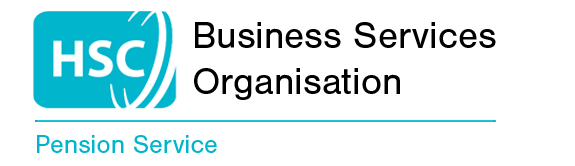Below you will find guidance on completing your SD502 Form. If you would like to download this information in a printable format, please click the following link.
If you are an employee of a Trust/BSO/Regional Organisation please complete the online payroll query form below:
https://payrollquery.hscni.net/payroll-query-form/
-
Action required by member
The member should obtain the Application to leave the HSC Pension Scheme form (SD502) from the HSC Pension website and read the Leaving Early and Transferring Out booklet.
The member should complete Part 1 of the form with their personal details and return the form to their employer. It is important that the member completes all sections of Part 1.
-
Action by the Employer
From your staging date please do not use older versions of the form SD502 as these are not compliant with The Pension Act 2008.
Before completing the SD502, always make sure that the member has fully completed Part 1 of the form and has signed the form at least one day after the day they were enrolled. If the form has not been completed correctly return it to the member
-
Guidance for Employers completing SD502 Form Part 2
Part 2
2.1 Enter the date the member was either enrolled or re-enrolled (also referred to as joined or re-joined) in the HSC Pension Scheme with your employing authority. This date could differ from the date the employee first started working for your employing authority.
2.2 Tick box number 1 if the member was enrolled into the Scheme and satisfies one of the conditions below:
Is under the age of 22 or,- Is over state retirement age or,
- earns less than £9,440 per year or,
- requested in writing to join or re-join the HSC Pension Scheme
Tick box number 2 if the member was enrolled into the Scheme and satisfies all the conditions below:
- is aged between 22 and state pension age and
- earns above £9,440 per year
If you ticked ‘1’ at 2.2, we need to know if you received the SD502 form within the opt out period of one calendar month from the date the member was enrolled into the Scheme. By the opt out period we mean the period in which a member can opt out of the Scheme that will ensure no qualifying membership in the HSC Pension Scheme is accrued.
Please tick yes or no.
2.4 If you ticked ‘2’ at 2.2 we need to know if you received the SD502 form within the opt out period of one calendar month from the later of:
- the date the member was enrolled; or
- was provided with written enrolment information
For example if the member was enrolled into the Scheme on first day of the month and you sent the written confirmation letter on 20th then the member who have until 20th of the next month to opt-out of the Scheme to be within the opt-out period for a local refund and not to accrue any HSC Pension scheme membership.
By the opt-out period we mean the period in which a member can opt out of the Scheme that will ensure no qualifying membership in the HSC Pension Scheme is accrued.
Please tick yes or no and insert the later of the two dates in the field provided.
2.5 If you ticked ‘2’ at 2.2 we need to know if you had to return the SD502 form to the member because it was incorrectly completed. If you did, then the opt opt period explained in 2.4 above is extended from one calendar month to six weeks. If the date you received the SD502 form is within six weeks of the date supplied at 2.4 then tick ‘Yes. If the form was received after the six weeks period tick ‘no’.
2.6 If you ticked ‘Yes’ to 2.3, 2.4 or 2.5, tick the box and arrange to refund any contributions locally for this period of membership.
2.7 If you ticked ‘No’ to 2.3, 2.4 or 2.5, tick the box and HSC Pension Service will pay any refund when we receive claim form REF1.
If you ticked this box, please ensure that the member’s joiner details and leaver details are processed. The member will need to complete REF1 to claim a refund from HSC Pension Service.
2.8 Please complete the fields as requested. Sign, date and stamp the form.
This form should then be actioned accordingly and retained for your records
 Business Services Organisation
Business Services Organisation